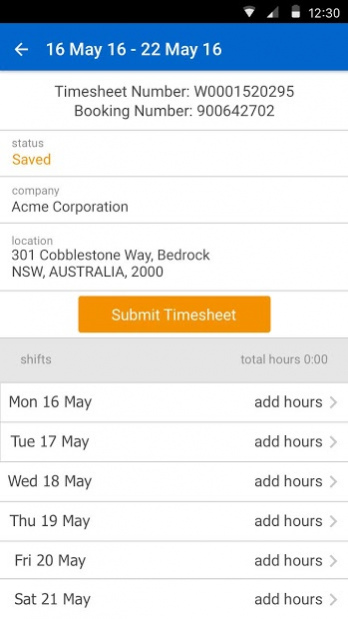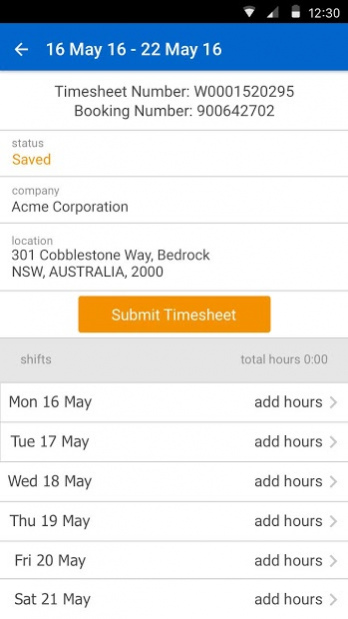Randstad Timesheets 3.5.3
Free Version
Publisher Description
Randstad Timesheets allows employees to enter their weekly or monthly timesheets whilst on the go.
This means you can submit your timesheets and expenses from any location and know that you'll always get paid!
This app is available for Employees of Randstad in Australia, New Zealand, Singapore, Malaysia and Hong Kong.
Features Include:
- Submit timesheets for a particular week or month.
- Save a timesheet as a draft, so you can come back and complete it later.
- Enter expense claims and attach photos of your receipts.
- Enter ad hoc allowance claims, such as kilometres travelled.
- Enter leave taken and attach photos of supporting documentation, such as medical certificates (note: leave feature is only available for Singapore, Malaysia and Hong Kong employees).
- View details of your previously submitted timesheets.
- View details of your current and past bookings.
- Set your availability for the coming weeks so candidate managers can know in advance when you are free for the next bookings.
To get a login for Randstad Timesheets, you will need to be an employee of Randstad and be paid by Randstad in one of the countries listed above.
If you are an employee of Randstad, and you would like to use the app, please contact your Randstad consultant who can provide you with a secure login.
Randstad - experts at matching people with companies that will develop their potential; and companies with people that will take their business to the next level.
About Randstad Timesheets
Randstad Timesheets is a free app for Android published in the Office Suites & Tools list of apps, part of Business.
The company that develops Randstad Timesheets is Randstad Asia Pacific. The latest version released by its developer is 3.5.3.
To install Randstad Timesheets on your Android device, just click the green Continue To App button above to start the installation process. The app is listed on our website since 2020-07-22 and was downloaded 36 times. We have already checked if the download link is safe, however for your own protection we recommend that you scan the downloaded app with your antivirus. Your antivirus may detect the Randstad Timesheets as malware as malware if the download link to com.randstad.timesheets is broken.
How to install Randstad Timesheets on your Android device:
- Click on the Continue To App button on our website. This will redirect you to Google Play.
- Once the Randstad Timesheets is shown in the Google Play listing of your Android device, you can start its download and installation. Tap on the Install button located below the search bar and to the right of the app icon.
- A pop-up window with the permissions required by Randstad Timesheets will be shown. Click on Accept to continue the process.
- Randstad Timesheets will be downloaded onto your device, displaying a progress. Once the download completes, the installation will start and you'll get a notification after the installation is finished.